
Best AI Tools for Designers, Writers & Marketers in 2025
Discover the best AI tools every designer, writer, and marketer should use in 2025. Boost creativity, save time, and deliver stunning results faster than ever.
AI FOR FREELANCERSFREELANCING SKILLSONLINE EARNING STRATEGIES
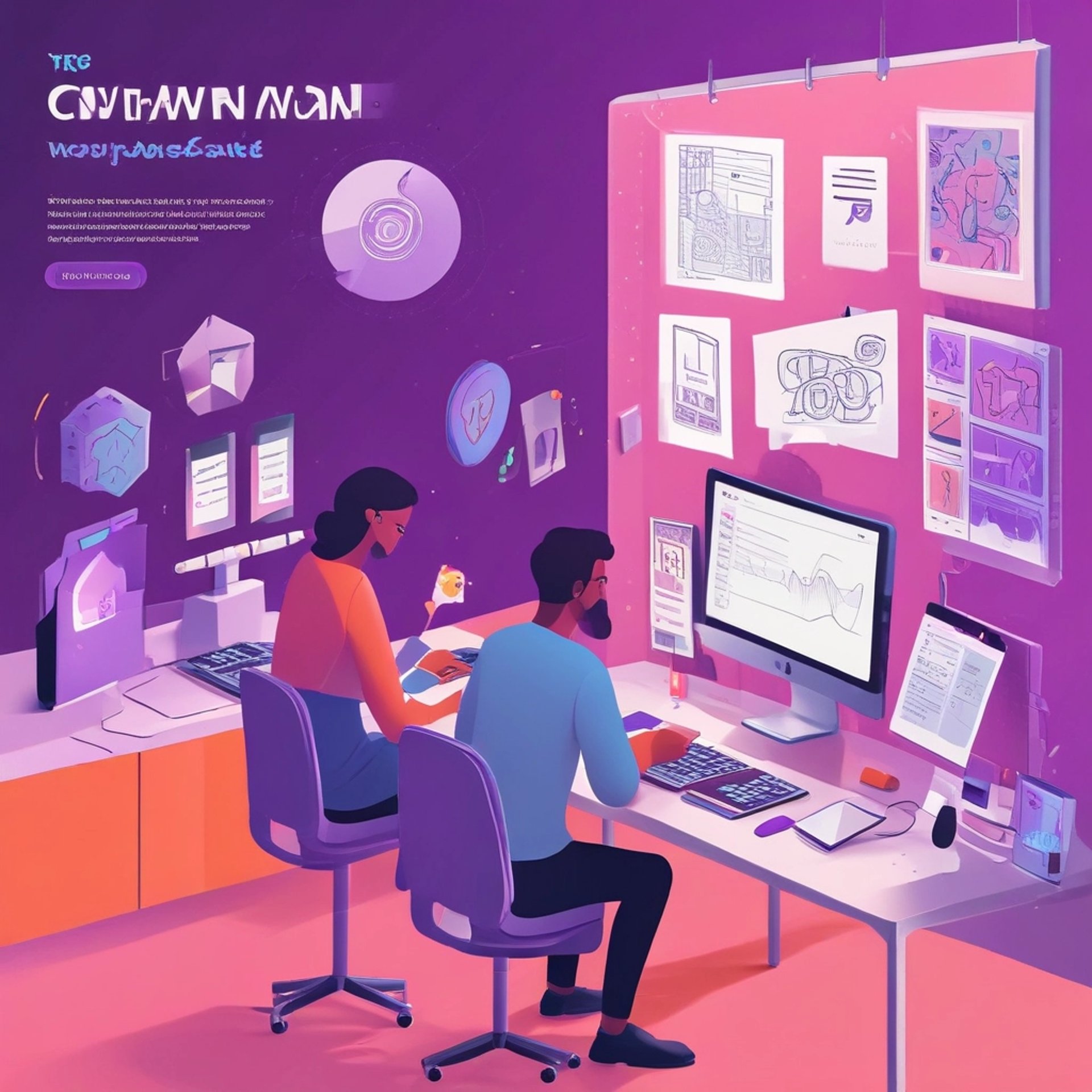
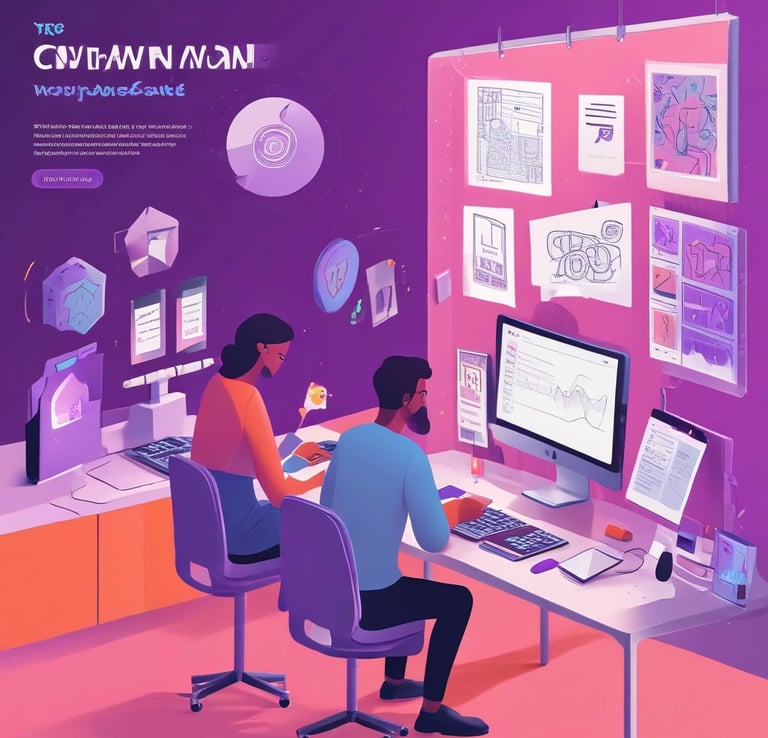
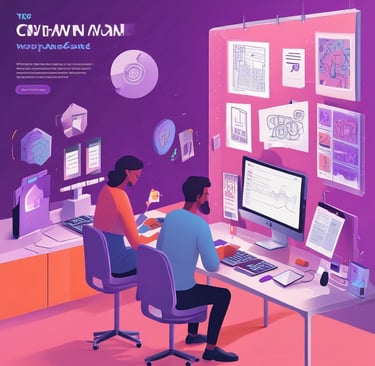
🟣 Introduction
In the creative world, time is money — and in 2025, AI tools are saving both. Whether you're a freelance designer crafting stunning visuals, a writer producing SEO-rich content, or a marketer planning campaigns — AI isn't replacing your creativity; it’s supercharging it.
This blog reveals the best AI tools tailored specifically for designers, writers, and marketers — and how you can use them to deliver top-tier results with speed and efficiency.
🔟 Best AI Tools for Creative Freelancers in 2025
🎨 For Designers
✅ 1. Canva AI – Design Anything Instantly
From Instagram posts to pitch decks, Canva’s Magic Design lets you create visuals just by typing what you need.
Great for: Social media freelancers, brand kits, YouTube thumbnails
✅ 2. Midjourney & DALL·E – Generate Stunning Visual Art
Turn text prompts into surreal, realistic, or abstract images. Ideal for conceptual design, posters, and website graphics.
Use case: “Create a futuristic cityscape for a tech blog banner.”
✅ 3. Looka – AI Logo & Brand Identity Generator
Need a full brand kit? Looka generates logos, color palettes, and font combos in minutes.
Perfect for: Branding projects for startups and solopreneurs.
✅ 4. Remove.bg + Let’s Enhance – Smart Image Editing
Remove backgrounds, upscale resolution, and fix low-quality images using AI.
Bonus: Save hours in editing and focus more on design.
✍️ For Writers
✅ 5. ChatGPT-4o – Content Generator, Editor, & Idea Machine
From blog drafts to book outlines, ChatGPT can assist with tone, grammar, headlines, and even rewrite content.
Tip: Use it to structure articles faster and beat writer’s block.
✅ 6. Jasper AI – Long-Form Marketing Copy
Jasper is trained for product descriptions, ad headlines, and sales copy. Ideal for content marketers and ecommerce writers.
Use its templates to speed up your email, landing page, and blog writing.
✅ 7. Grammarly + Quillbot – Perfect Writing Companion
Polish your grammar, clarity, and sentence structure. Rewrite for formal, casual, or SEO-optimized tone.
Great for: Writers, students, or anyone publishing online content.
✅ 8. SurferSEO or NeuronWriter – Rank-Boosting Content Writing
Get keyword suggestions, content scores, and headings that align with Google’s algorithm.
Perfect for: Freelancers offering SEO blog packages or affiliate content.
📈 For Marketers
✅ 9. Copy.ai – AI-Powered Marketing Content Generator
From cold emails to product launch captions, Copy.ai delivers ready-to-publish content fast.
Use case: Write 30 Instagram captions in 5 minutes for a client’s product line.
✅ 10. Ocoya + Predis.ai – Social Media Automation & Visuals
Create, caption, and schedule content across platforms — all in one dashboard.
Ideal for: Social media managers and digital marketers juggling multiple clients.
✅ 11. ChatGPT + Google Sheets – Campaign Planning + Analytics
Use GPT for creative strategy, and pair it with Sheets to forecast results, plan budgets, or repurpose content calendars.
🚀 How to Use These Tools as a Creative Pro
Here’s a quick daily flow:
Designers: Use Canva AI or Midjourney to draft visuals → Enhance with Remove.bg → Deliver with branded consistency
Writers: Draft in ChatGPT → Polish in Grammarly → Optimize in SurferSEO → Schedule in Notion
Marketers: Plan with ChatGPT → Build assets in Copy.ai → Automate with Ocoya or Zapier
✅ Final Thoughts: AI Enhances, You Deliver
AI tools in 2025 are not competition for creatives — they’re collaborators. They free your time, sharpen your delivery, and impress your clients. Whether you’re designing a logo, writing an ebook, or launching a marketing funnel — there’s an AI to back you up.
Invest time in learning 2–3 tools deeply, and you’ll stand out in the freelance world not just as a service provider, but as a creative force powered by AI.
📎 Pro Tip: Add the AI tools you specialize in directly to your profile bios and proposals. Clients love hiring freelancers with tech confidence.
